Introducing New Zapier Actions for Effortless Ticket Management

At Baresquare, we're constantly striving to enhance your experience and streamline your workflows. We're thrilled to announce the launch of our latest Zapier integrations that empower you to take ticket management to a whole new level! These new actions are designed to make your processes more efficient and effortless.
New Zapier Actions
- Append a label to a ticket
Stay organized by automatically categorizing your tickets without missing a beat.
- Update ticket priority
Make sure your team knows which tickets are a priority.
- Update ticket assignee
Get the information to the right person, reducing missed opportunities and delays.
- Find Organization user
Find and work with user IDs to secure error-free zaps.
New Zap Template
To help you get rolling with the new actions, we built a Zap template.
Assign new Baresquare tickets from rules in Google Sheets rows
Use a set of rules in a Google Sheets (e.g. tickets referring to paid search get assigned to user xyz@company.com) to assign new Baresquare tickets.
For every new ticket, the Zap will look up the ticket details in the Google Sheets rule set to identify the correct assignee's email address.
Then, this template will look up the user ID in Baresquare and finally assign the Baresquare ticket to that user.
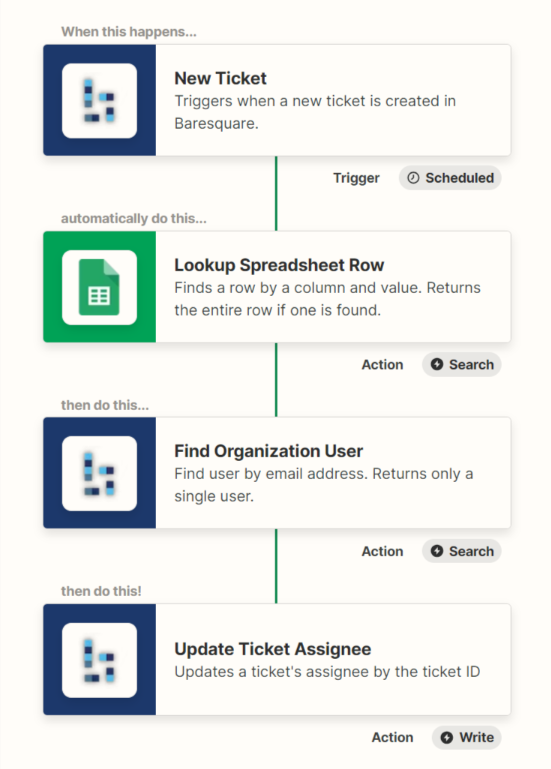
You can find the template on zapier.com.
How to setup a Zapier Integration
To get started, visit our Help Center page on how to setup a Zapier integration and our app page on Zapier.
Similar posts
Start your 30-day free trial
















