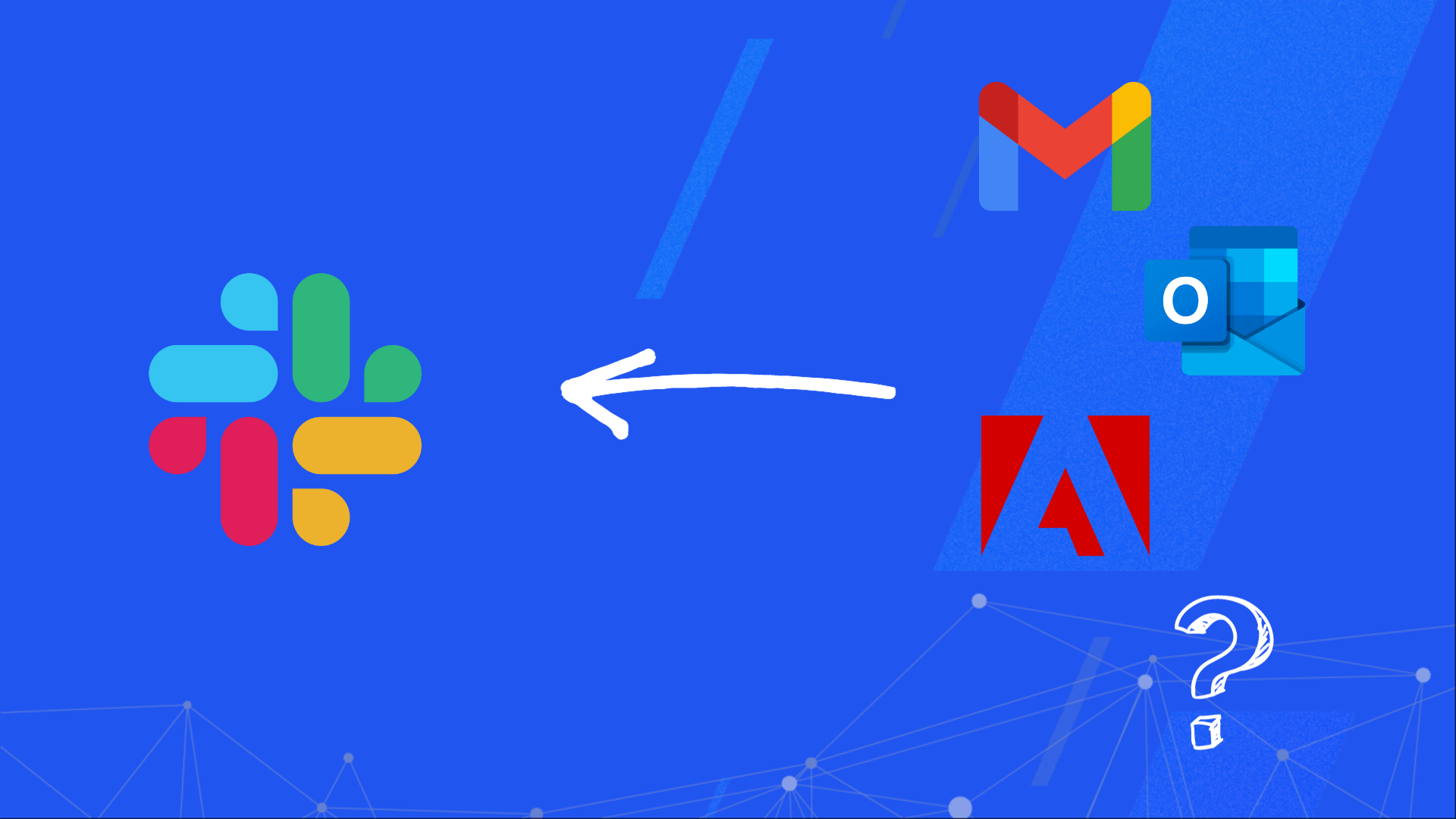GA4: Learn how to interpret discrepancies to Google Analytics (UA)
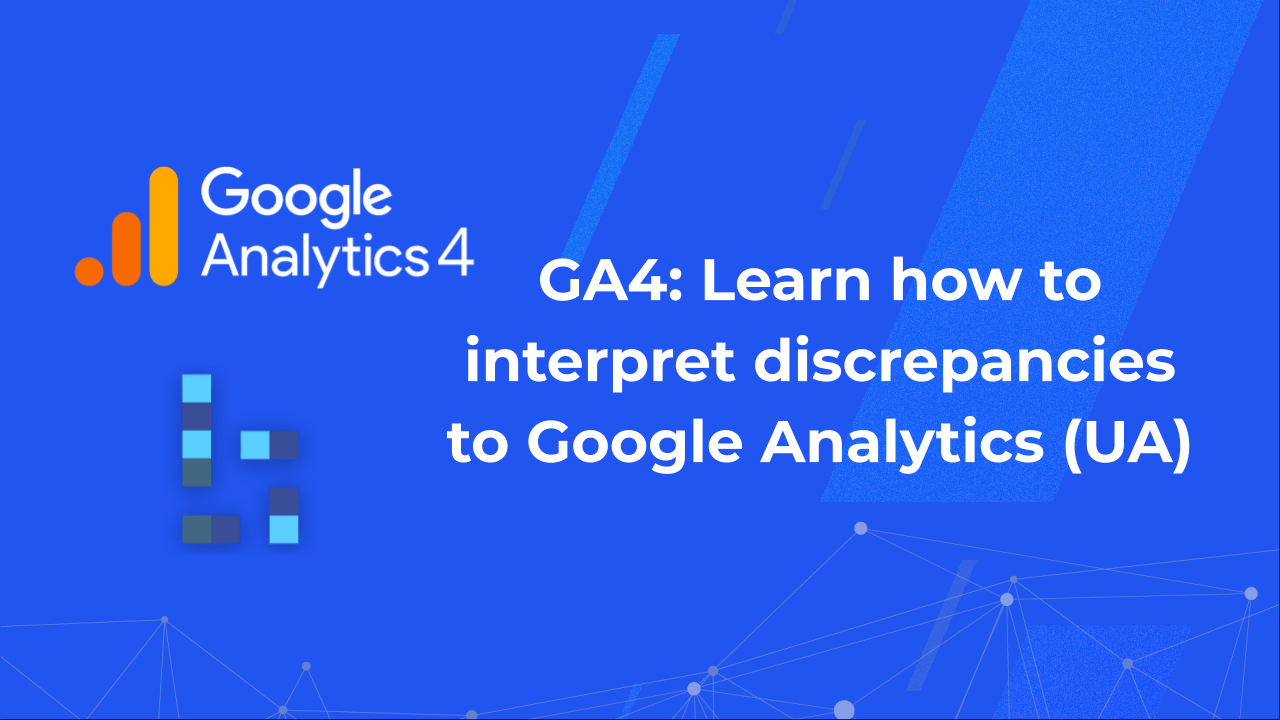
Google Analytics 4, also known as GA4, is the latest version of the Google Analytics platform that is set to replace Universal Analytics on July 1st, 2023 (July 1st, 2024 for Google Analytics 360).
While migrating, most of the companies will realize that there are some discrepancies while trying to compare metrics that seem to be similar.
In this article we will explain what are the main differences in essential metrics between GA4 and Universal Analytics, why are you seeing these discrepancies on common metrics, and tips & tricks on how to minimize these differences.
Defining the differences on essential metrics
Sessions
In Google Analytics, a session is defined as a period of time in which a user interacts with a website or app. The session ends after 30 minutes of inactivity, a default setting that can be adjusted, or at the end of a day, whichever comes first. While both Universal Analytics and GA4 use sessions to track user behavior, there are some differences between the two.
In Universal Analytics, a session is defined as a single visit to a website or app, during which the user may view multiple pages or complete multiple actions. The session is based on a series of hits, including pageviews, events, and transactions. However, in GA4, a session is based on user interactions, which are tracked through events. An event can include anything from clicking on a button to watching a video or making a purchase.
GA4's event-based data model allows for more precise tracking of user behavior, enabling businesses and marketers to gain a deeper understanding of how users interact with their website or app. Additionally, GA4 includes improved cross-device tracking, which means that a single session can span across multiple devices, providing a more comprehensive view of the user journey.
Another difference between the two is that GA4 includes a new concept called "engagement time," which measures the amount of time users spend actively engaging with content on a page. This metric is intended to provide more accurate insights into user behavior, as it focuses on the time spent interacting with content rather than just the time spent on the page.
Overall, GA4's approach to sessions and user tracking is more advanced than that of Universal Analytics, allowing for a more comprehensive and precise understanding of user behavior.
Users
Universal Analytics defines the “User” metric as the Total Users that visited your website, while GA4 defines it as the Active Users in your website. Having said that, here’s a comparison of Universal Analytics and GA4’s “Users” metrics:
Active Users in GA4 represent the number of unique users who have engaged with a website or app within a specified time frame, typically 7 or 28 days. This metric provides insights into the number of active users, as well as their engagement levels, over a given period. GA4's Active Users metric takes into account users who engage across multiple devices, providing a more comprehensive view of user behavior.
In contrast, Total Users in Universal Analytics represents the total number of unique users who have visited a website or app within a specified time frame, regardless of whether they engaged or not. This metric provides insights into the total reach of a website or app, but does not provide insights into user engagement levels.
One advantage of GA4's Active Users metric over Universal Analytics' Total Users metric is that it provides a more accurate representation of user engagement over time. Because Active Users takes into account users who engage across multiple devices, it provides a more complete picture of user behavior.
Overall, while both metrics provide valuable insights into user behavior, the Active Users metric in GA4 offers a more accurate representation of user engagement levels over time, making it a more powerful tool for businesses and marketers looking to track and improve user engagement on their website or app.
Transactions
Transactions in both GA4 and Universal Analytics represent the same exact metric: a key metric used to track and measure ecommerce transactions on your website or app. It provides valuable insights into the revenue generated by your business. However, the biggest difference related to how this metric is implemented:
The transaction metric in Universal Analytics is associated with the "ecommerce" tracking feature, specifically the "ecommerce:addTransaction" method. When a user completes a transaction, such as making a purchase, you can use the "ecommerce:addTransaction" method to send transaction data to Google Analytics, including the transaction ID, affiliation, revenue, tax, shipping, and currency code.
However, the transaction metric in GA4 is associated with the "purchase" event, which is a predefined event that captures information about completed transactions. When a user completes a transaction, such as making a purchase, the "purchase" event is triggered, and the associated metrics, including the transaction metric, are recorded.
Pageviews
Even though Pageviews are generated by default by deploying the analytics tag globally, which generates a pageview on every page load, there are some things that need to be considered when comparing Pageviews between GA4 and Universal Analytics.
GA4 is designed to track user interactions across multiple platforms, including websites, mobile apps, and offline data sources, providing a more unified view of user behavior across different touchpoints. That means that a single GA4 property can contain multiple data streams, from web and mobile applications, that might inflate the pageviews metric, compared to the corresponding Universal Analytics property, which was focused on a single platform (web-focused, most of the times)
Moreover, Universal Analytics offers much more flexible filtering options (that can exclude pageviews) than GA4. For example, Universal Analytics can exclude traffic (including pageviews) from certain geographic regions, an option that is currently not available in GA4, which offers only IP based exclusion for internal and developer traffic.
Why am I seeing discrepancies in metrics between GA4 and Universal Analytics?
It's common to see discrepancies in metrics between GA4 and Universal Analytics, and there are several reasons why this can happen. Here are a few potential reasons:
1. Data models
GA4 and Universal Analytics use different data models, with GA4 using an event-based model and Universal Analytics using a hit-based model. This means that the way data is collected, processed, and reported can be different, leading to discrepancies in metrics.
2. Sampling
GA4 may use sampling for certain reports, which can lead to inaccuracies in metrics if the sample size is too small or not representative of the larger population.
3. Data processing
Data processing in GA4 may take longer than in Universal Analytics, and data may be processed differently, which can result in differences in metrics.
4. Tagging
Differences in tagging implementation between GA4 and Universal Analytics can also lead to discrepancies in metrics. It's important to ensure that tags are implemented correctly and consistently across both platforms.
5. Filters
Filters in Universal Analytics are used to manipulate data and create custom views of reports. They allow users to include or exclude specific traffic and data based on certain criteria. For example, users can create filters to exclude internal traffic from their reports, to include only traffic from a certain country or region, or to exclude spam traffic.
Filters can be applied at both the view and property levels, allowing for greater customization and control over data. They can be used to modify data retroactively, so users can apply filters to past data that has already been collected.
In addition to standard filters, Universal Analytics also includes advanced filters such as custom filters and search-and-replace filters. Custom filters allow users to create more complex filters based on multiple criteria, while search-and-replace filters allow users to modify specific strings of data within their reports.
However, GA4 does not provide the same flexibility when it comes to filters. GA4 can filter out traffic only by IP address and if specific event parameters exist. This is very limited compared to Universal Analytics’ complex options, such as excluding traffic from particular countries, ISP domains and many more.
6. User behavior
Finally, differences in user behavior, such as using different devices or browsers, can also lead to discrepancies in metrics between GA4 and Universal Analytics.
To minimize discrepancies in metrics between GA4 and Universal Analytics, it's important to ensure that tags are implemented correctly and consistently across both platforms, and to regularly audit data to identify and address any discrepancies. Additionally, it's important to understand the differences in data models and processing between the two platforms, and to adjust reporting and analysis accordingly.
How can I minimize the discrepancies?
While the discrepancy between the data you see in Universal Analytics and GA4 will never be zero, as the two platforms have different data models, therefore different way to track and organize your data, here is a checklist that can help you to ensure that your GA4 implementation is ready to replace your Universal Analytics one:
- Ensure consistent tracking implementation: Make sure that your tracking code is implemented consistently across both Universal Analytics and GA4. Any differences in the way tracking is implemented can lead to discrepancies in the data.
- Use consistent reporting settings: Use consistent reporting settings, such as time zones and sampling thresholds, in both platforms to ensure that data is being reported consistently.
- Check your filters: Confirm that you have applied all of your Universal Analytics filters to your new GA4 property
- Duplicate Transactions: GA4 deduplicates by default all transactions that have the same Transaction IDs, while Universal Analytics does not. When comparing transactions between your UA and GA4, ensure that UA does not contain duplicate transaction IDs. These duplications can happen when a user reloads the thank you page multiple times, resulting in the Purchase event firing each time the page loads
- Use our Gap Hunter Tool: GA4 Migration Gap Hunter is a free and user-friendly tool that simplifies the migration process from UA to GA4 by identifying data gaps for key metrics between the two accounts running on your website, enabling your business to monitor its GA implementation and pinpoint areas that require improvement.
To start using the "GA4 Migration Gap Hunter" app, Sign up with Baresquare for free.
GA4 vs Universal Analytics: Main differences
It is important to understand that even though GA4 is the next generation of Google Analytics, the changes that have been made are so crucial which makes it a completely different platform than Universal Analytics. We have listed some of the main differences between GA4 and Universal Analytics below:
1. Data Model
The biggest difference between Universal Analytics and GA4 is the data model they use to track and organize data. Universal Analytics uses a session-based data model, which means that all user activity is grouped together based on a single session or visit to the website. In contrast, GA4 uses an event-based data model, which means that all user interactions with the website are tracked as individual events.
2. Enhanced Tracking
GA4 offers enhanced tracking capabilities, allowing for more comprehensive data collection across multiple devices and platforms. This is achieved through the use of a new tracking code that can collect data from mobile apps, websites, and other digital properties.
3. Machine Learning
GA4 incorporates machine learning into its analytics platform, which allows for more advanced analysis and reporting. Machine learning algorithms can be used to automatically identify patterns and insights in the data, which can be used to optimize marketing campaigns and improve user experience.
4. Data Privacy
With the increasing focus on data privacy and protection, GA4 has made several improvements in this area. The platform offers enhanced data control and privacy features, including the ability to delete user data and manage data retention policies.
5. Reporting
Finally, the reporting features in GA4 have been revamped to provide more intuitive and insightful reports. The new interface offers a more visual approach to data analysis, with customizable dashboards and real-time reporting capabilities.
6. Account Structure
In Universal Analytics, the account hierarchy consists of Account > Property > View. This means that you have one account that can contain multiple properties, and each property can have multiple views. Each view is essentially a filtered version of the data collected by the property.
In GA4, the account hierarchy is simpler and more flexible. The structure consists of Account > Property. The property can contain multiple data streams, which are essentially different sources of data that you want to track. This can include websites, mobile apps, and other digital properties. Data streams make tracking data across multiple platforms and devices easier and simplifies the overall account structure.
Similar posts
Start your 30-day free trial