Unleashing GA4 Ecommerce: Mastering Insights and Performance

Now that the free version of Universal Analytics has stopped processing new data, with the GA360 having until the first of July 2024 to migrate, GA4 is becoming the new standard in the analytics industry. In this article we will focus on how to maximize the value we can get through our GA4 ecommerce data, by providing some best practices tips and tricks.
Exploring the Game-Changing Features of GA4 Ecommerce Reports
Google Analytics 4 introduces a range of innovative features in its ecommerce reports, ushering in a new era of data-driven insights for online businesses.
GA4's ecommerce reports offer enhanced flexibility and granularity, allowing businesses to track and analyze customer interactions at a more detailed level. With features like enhanced measurement, businesses can automatically capture ecommerce data without extensive customization, while also gaining access to real-time event tracking, user-centric analysis, and predictive metrics.
GA4's ecommerce reports also provide a holistic view of the customer journey, bridging the gap between online and offline interactions, and offering a more comprehensive understanding of user behavior and conversions across multiple touchpoints.
Overall, GA4's ecommerce reports empower businesses to make smarter decisions, optimize their online stores, and deliver a more personalized shopping experience to their customers.
Optional item-scoped default dimensions, yet necessary
Regarding ecommerce, GA4 requires only one of the two parameters to be populated on all ecommerce related events: item_id or item_name. The rest of the parameters are in fact optional, even ones that might feel necessary (such as price and quantity). Adding optional item parameters in Google Analytics 4 (GA4) events can provide you with valuable insights and enhance your tracking capabilities.
Here are several reasons why you might want to consider using optional item parameters in GA4 events:
- Detailed Product Information: If you're tracking e-commerce or content-based events, optional item parameters allow you to include specific information about the items or products involved. This can include details like product name, ID, category, price, and quantity, which can provide deeper insights into user behavior and product performance.
- Enhanced Reporting: Including optional item parameters in your events allows you to generate more detailed reports. You can analyze which products or content are more popular, how often they are viewed, their conversion rates, and the revenue generated from specific products or categories.
- Segmentation: By including item-specific information, you can segment your data more effectively. For example, you can create segments based on product categories or product IDs. This enables you to target specific user groups or products for further analysis.
- Funnel Analysis: For e-commerce businesses, tracking item parameters can be critical for funnel analysis. You can see where users drop off during the purchase process, which products are often abandoned in shopping carts, and which products lead to successful conversions.
- Attribution Modeling: Detailed item information can be useful for attribution modeling. You can assess the role of specific products in the conversion path and determine which touchpoints contribute most to conversions.
- Personalization: If you're implementing personalization strategies, knowing which products users interact with or purchase can help you deliver more relevant content or product recommendations.
- Optimization: With detailed item parameters, you can identify opportunities for optimization. For example, if you notice that certain products have a high view-to-purchase ratio but a low conversion rate, you can focus on improving the product page or checkout process for those items.
- Custom Audiences: You can use item parameters to create custom audiences for remarketing purposes. For instance, you can retarget users who viewed specific products but didn't make a purchase.
- Data Enrichment: Over time, the data collected through item parameters can be valuable for data enrichment and predictive analytics. You can use this data to make informed decisions about inventory management, marketing strategies, and content creation.
Item Categories Dimensions are missing from popular websites


In our recent audit of a selection of top-performing websites across various categories featured in Newsweek's "Best Online Shops for 2023" list, a noteworthy observation came to light. Surprisingly, only a mere 10% of these high-ranking websites had fully implemented the item category hierarchy dimensions in their Google Analytics 4 setup. The majority of them, on the other hand, relied solely on the root "Item Category" dimension, which unfortunately often contained inaccurate or incomplete values. These values in the "Item Category" dimension ranged from encompassing the entire hierarchy tree (such as "Men’s > Pants > Jeans") to capturing only the final segment of the category tree (e.g., just "Jeans"). This discrepancy in dimension setup highlights a crucial aspect that many online shops may be overlooking, potentially impacting their ability to harness precise data for informed decision-making and performance optimization.
The failure to correctly set up item categories as GA4 dimensions can have a significant impact on the accuracy and effectiveness of an online shop's GA4 reports. Item categories serve as a fundamental component for organizing and segmenting product data, enabling businesses to analyze user interactions and conversions with greater precision. Without properly configured item categories, GA4 reports lack the ability to categorize products, making it challenging to identify which product types or categories are performing well and which ones may require attention. This deficiency hinders the ability to generate insights into user preferences, track the success of marketing campaigns for specific product groups, and optimize the overall shopping experience. In essence, the absence of accurate item categories can lead to less-informed decision-making, potentially resulting in missed opportunities for enhancing product offerings, marketing strategies, and revenue growth in the online shop.
Suggested optional item scoped dimensions
When implementing optional item-scoped event parameters in Google Analytics 4 (GA4), you should consider the parameters that provide valuable insights into user behavior and help you make data-driven decisions. The specific parameters you implement will depend on your business goals and the type of products or content you're tracking. Here are some common optional item-scoped event parameters and their significance:
- Item Category (item_category) / Item Category 2 (item_category2) / Item Category 3 (item_category3) / Item Category 4 (item_category4) / : Item category helps categorize products into specific groups or types. This parameter is valuable for segmenting your data and analyzing the performance of different product categories, enabling you to optimize your offerings and marketing strategies accordingly.
- Item Variant (item_variant): If your products have variants (e.g., sizes, colors), implementing this parameter allows you to differentiate between different versions of the same product. It's useful for understanding which variants are more popular and drive conversions.
- Item Brand (item_brand): Tracking the brand of your products can help you identify the impact of brand recognition on user behavior and purchasing decisions. It's particularly useful for businesses that offer products from multiple brands.
- Item Price (price): This parameter captures the price of the item. It's essential for calculating total revenue and understanding the economic impact of different products or categories.
- Item Quantity (quantity): Use this parameter to track the quantity of items sold in a single transaction. It's crucial for calculating metrics like total units sold and average order quantity.
- Item Coupon (coupon): If you offer discounts or coupons for specific items, implementing this parameter allows you to measure the effectiveness of these promotions in driving sales.
- Item Promotion Name (promotion_name): For promotional events related to specific items, this parameter helps you identify which promotions are most successful in boosting sales and engagement.
- Item Promotion ID (promotion_id): Use this parameter to uniquely identify promotions associated with items. It can be helpful for tracking the performance of different promotions over time.
- Item List Name (item_list_name): If you have multiple lists or collections of products on your website or app (e.g., featured products, recommendations), this parameter helps you understand which lists are driving user engagement and conversions.
- Item List ID (item_list_id): This parameter provides a unique identifier for item lists, enabling you to differentiate between various lists or collections and analyze their effectiveness.
- Item Location ID (location_id): If your business operates in multiple regions or locations, this parameter helps track where specific items are available or shipped from. It can assist in assessing the impact of geographic availability on sales.
- Currency (currency): If you operate in multiple regions with different currencies, this parameter captures the currency in which each item is priced. It ensures accurate revenue tracking in the appropriate currency for international sales.
Summary
In conclusion, Google Analytics 4 (GA4) introduces a host of innovative features in its ecommerce reports, revolutionizing the landscape of data-driven insights for online businesses. These features, including enhanced measurement, real-time event tracking, and user-centric analysis, empower businesses to understand customer interactions at a granular level and bridge the gap between online and offline experiences. Additionally, the article underscores the importance of optional item parameters in GA4 events, emphasizing their value in providing detailed product information, enhancing reporting, enabling segmentation, facilitating funnel analysis, aiding attribution modeling, and supporting personalization and optimization efforts. Furthermore, the article highlights a critical observation: the majority of high-ranking websites fail to fully implement item category hierarchy dimensions in their GA4 setup, potentially hampering their ability to harness precise data for informed decision-making and performance optimization. Therefore, it emphasizes the significance of configuring item categories accurately for more effective analysis and strategic decision-making in the online retail landscape.
Start your 30-day free trial










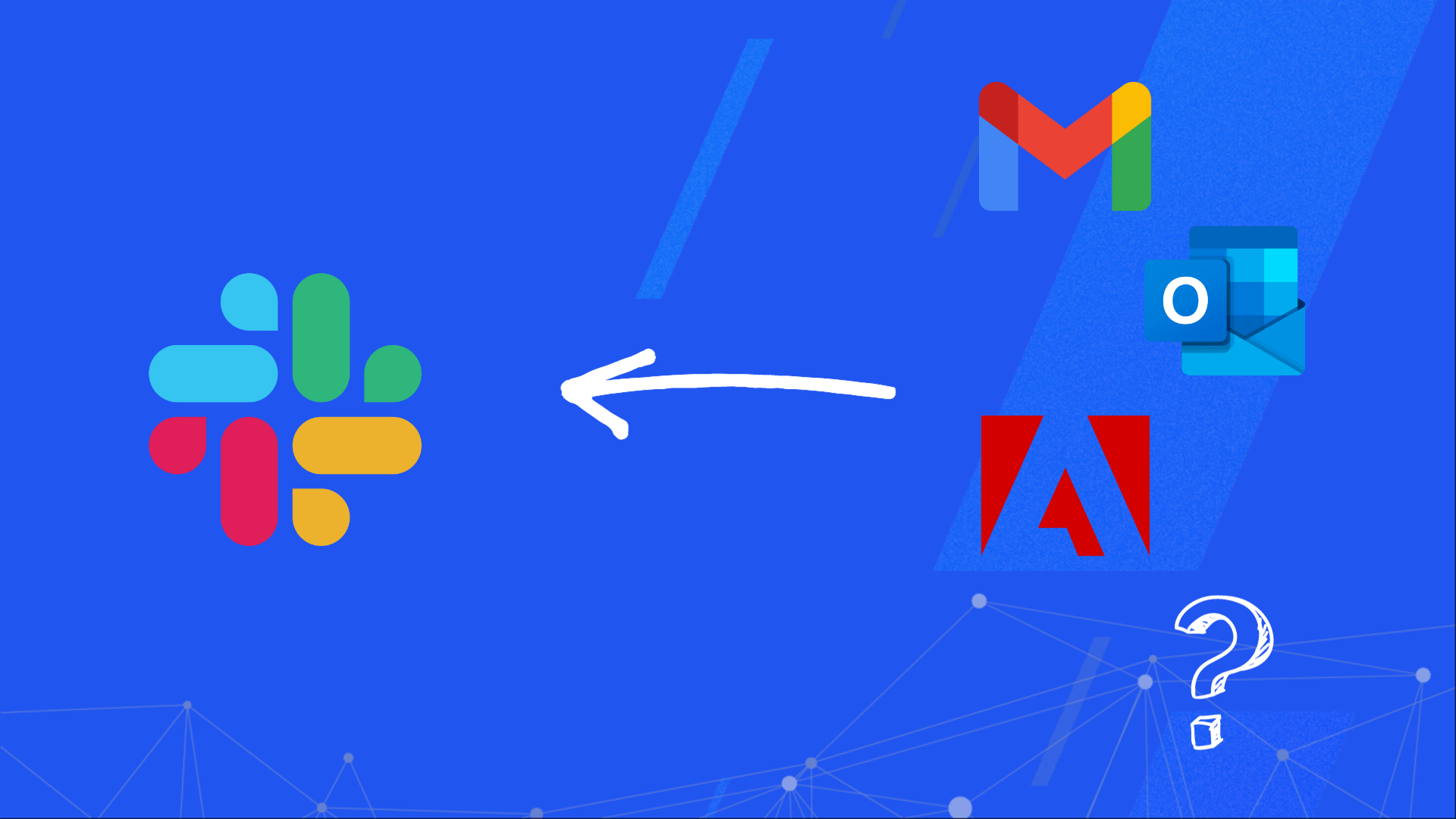
.png)




