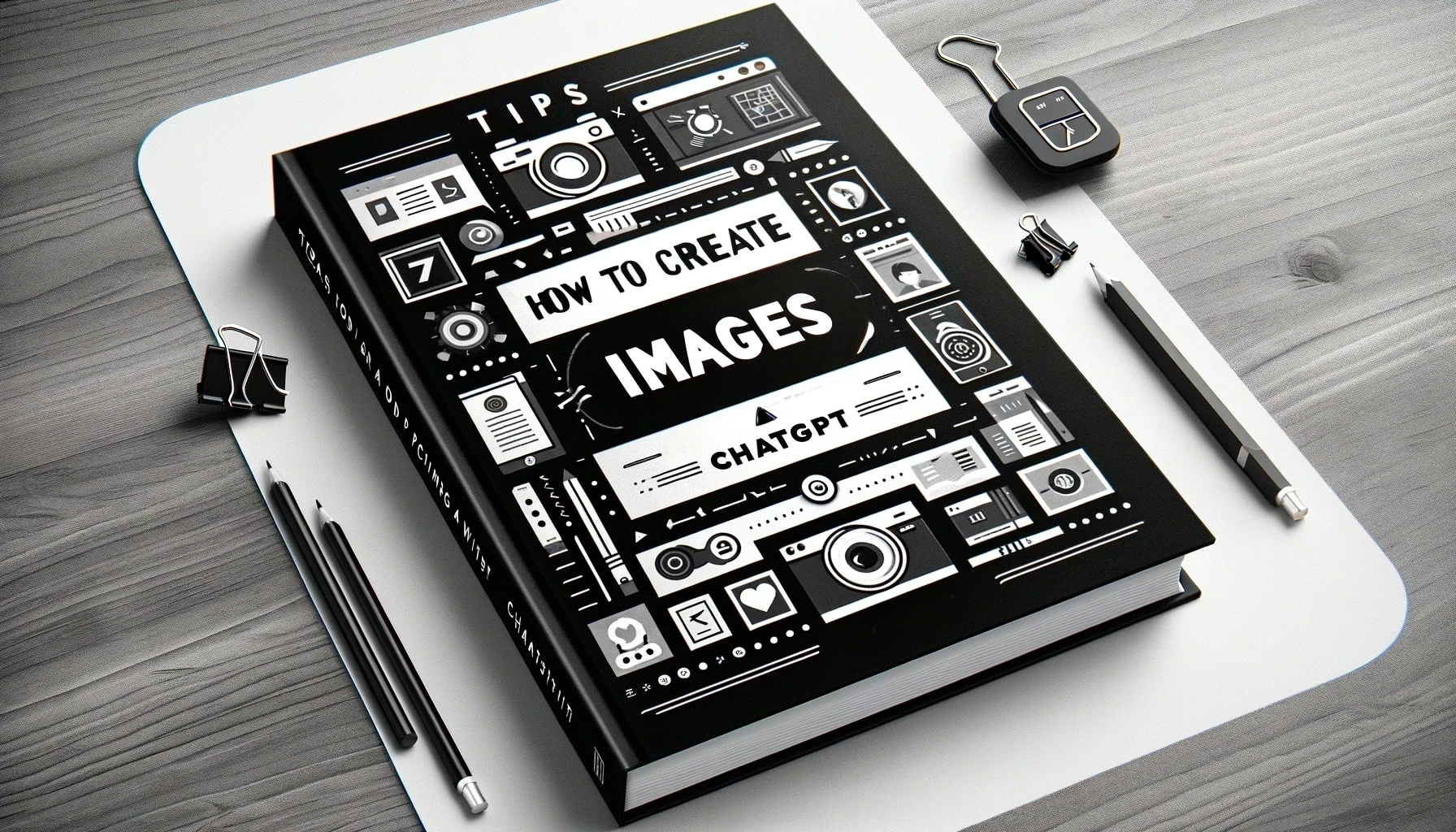The ultimate metric for bot traffic detection in Adobe Analytics

A popular way for quickly detecting bot traffic involves examining the Bounce Rate of incoming traffic.
Typically, bots have cookies disabled, resulting in the absence of Visitor ID cookies used by tools like Adobe Analytics or Google Analytics to recognize Visitors and their corresponding Visits. Consequently, if a bot navigates through multiple pages on a website, each page view will register as a distinct Visit, each one showing a 100% Bounce Rate.
However, this seemingly straightforward rule suffers from two significant limitations:
- Pages with a low number of Entries may exhibit a 100% Bounce Rate. However this high rate might be due to incorrect campaign targeting or poor User Experience, rather than bot activity
- Pages with high bounce rates, (though not quite 100%), could still be subject tobot interference mixed in with genuine human traffic
To circumvent these limitations, you can create a custom Bounce Rate metric by integrating two criteria — Bounce Rate greater than 95% and Entries greater than 50.
This is also a great example of how Adobe Analytics functions can enhance the value of custom metrics.
How to create a Bounce Rate metric with two criteria
To construct this type of metric, we will utilize the Row Sum and Greater Than Or Equal functions. Figures 1 and 2 present the summary and detailed configurations, respectively.
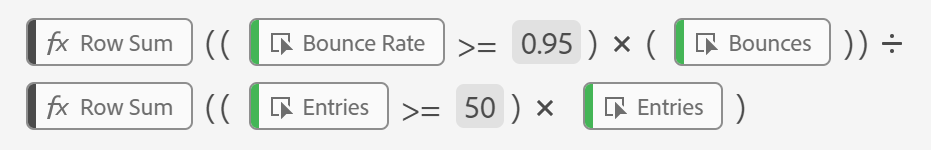
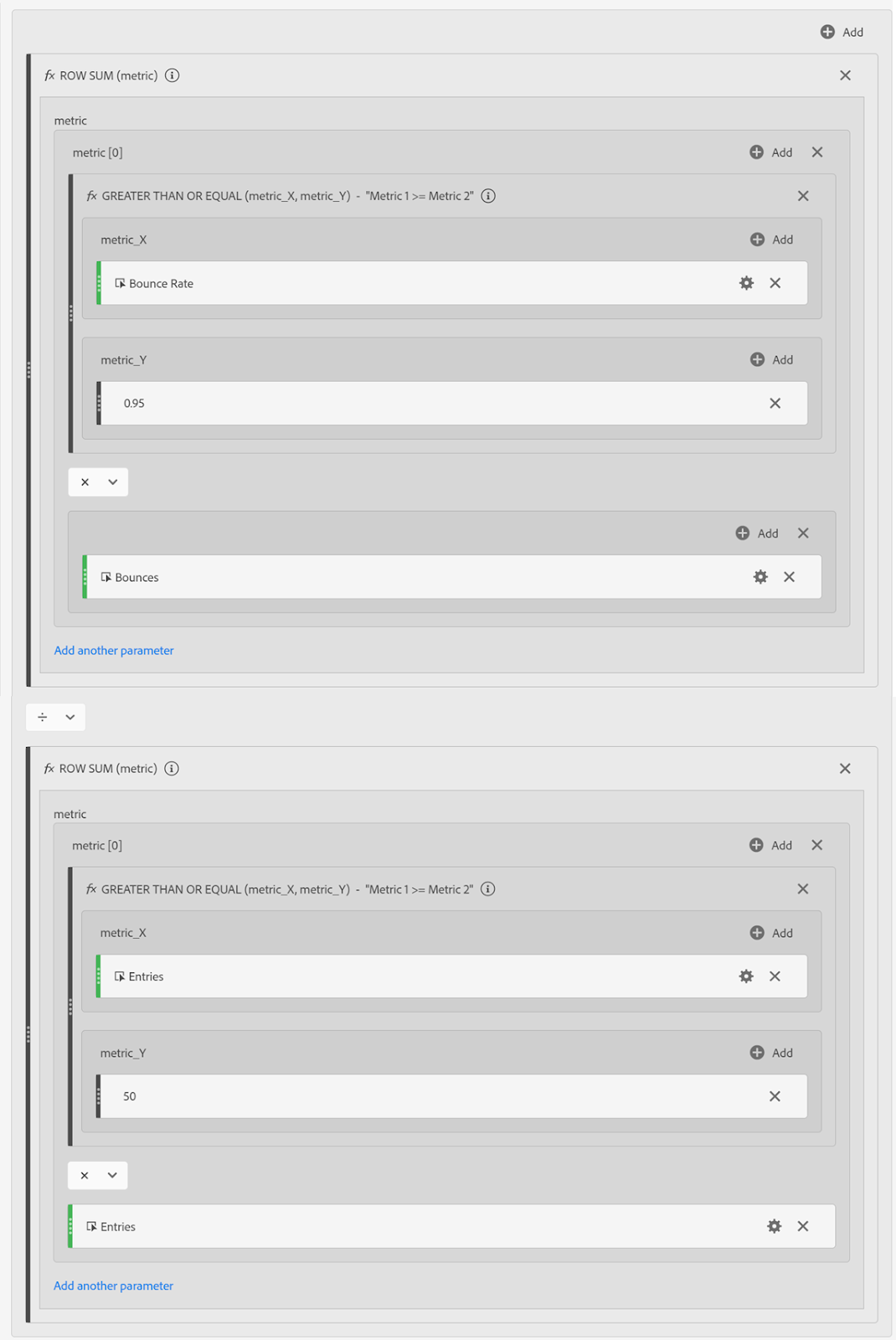
Essentially, the Bounce Rate metric is reconstructed by calculating the ratio of Bounces to Entries, exclusively for traffic that satisfies the specified criteria. In any other scenario, the metric will yield a 0% result (if Bounce Rate < 95%) or Infinity (if Entries <50).
Most useful reports for bot traffic detection
The full potential of the abovementioned metric is realized when combined with the following dimensions:
- Cities: This dimension provides the geographic location of the traffic at a city level. It’s common for bot traffic to originate from specific geographical areas
- User agent: this dimension contains information about the device and browser used. It’s not a default dimension in Adobe Analytics and requires separate setup by the analytics development team through Adobe’s processing rules. It’s common for bot traffic to have user agents different from genuine human traffic. For more details about this dimension, refer to Adobe’s documentation page.
- Tracking code: This dimension is utilized for campaign tracking and can reveal malicious bots, such as those involved in ad fraud
Tip
For more granular bot traffic detection:
- Consider using combinations of the above dimensions (e.g. Cities broken down by user agent)
- Focus your analysis exclusively on Direct traffic, given that it’s exceptionally rare for bot traffic to be attributed to a different marketing channel
Report examples

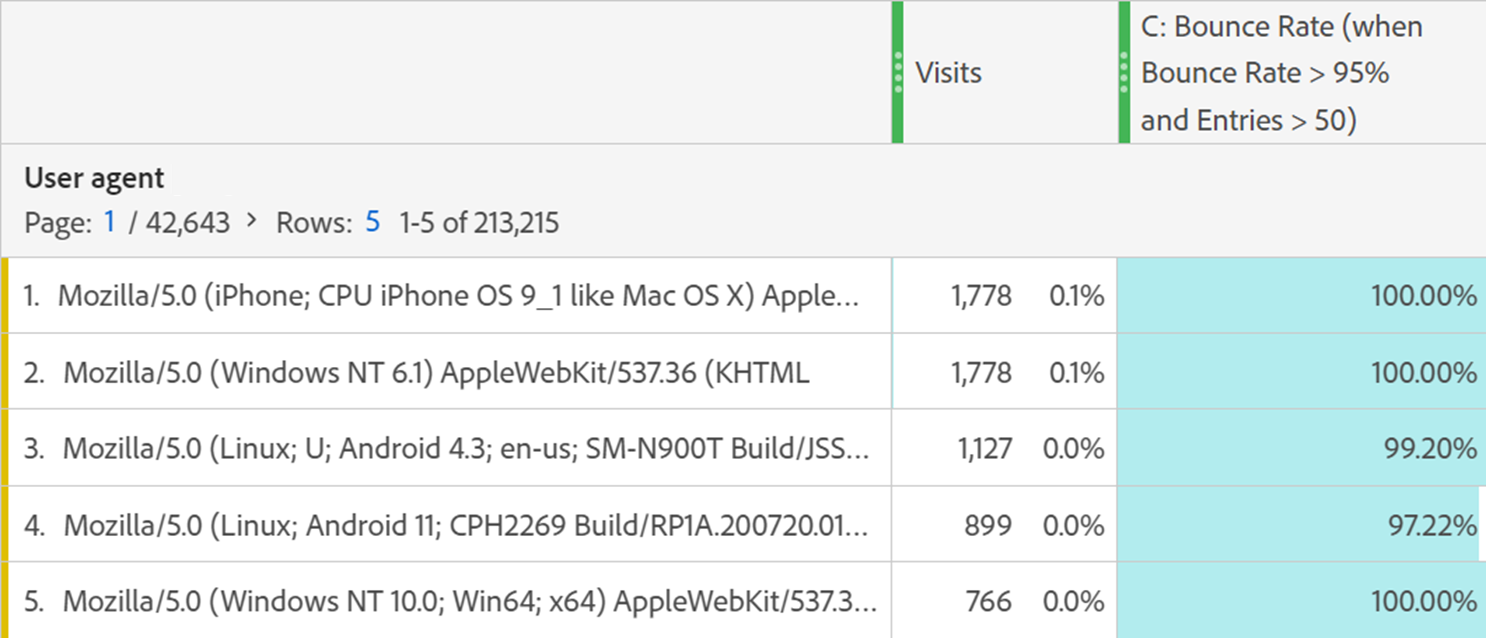
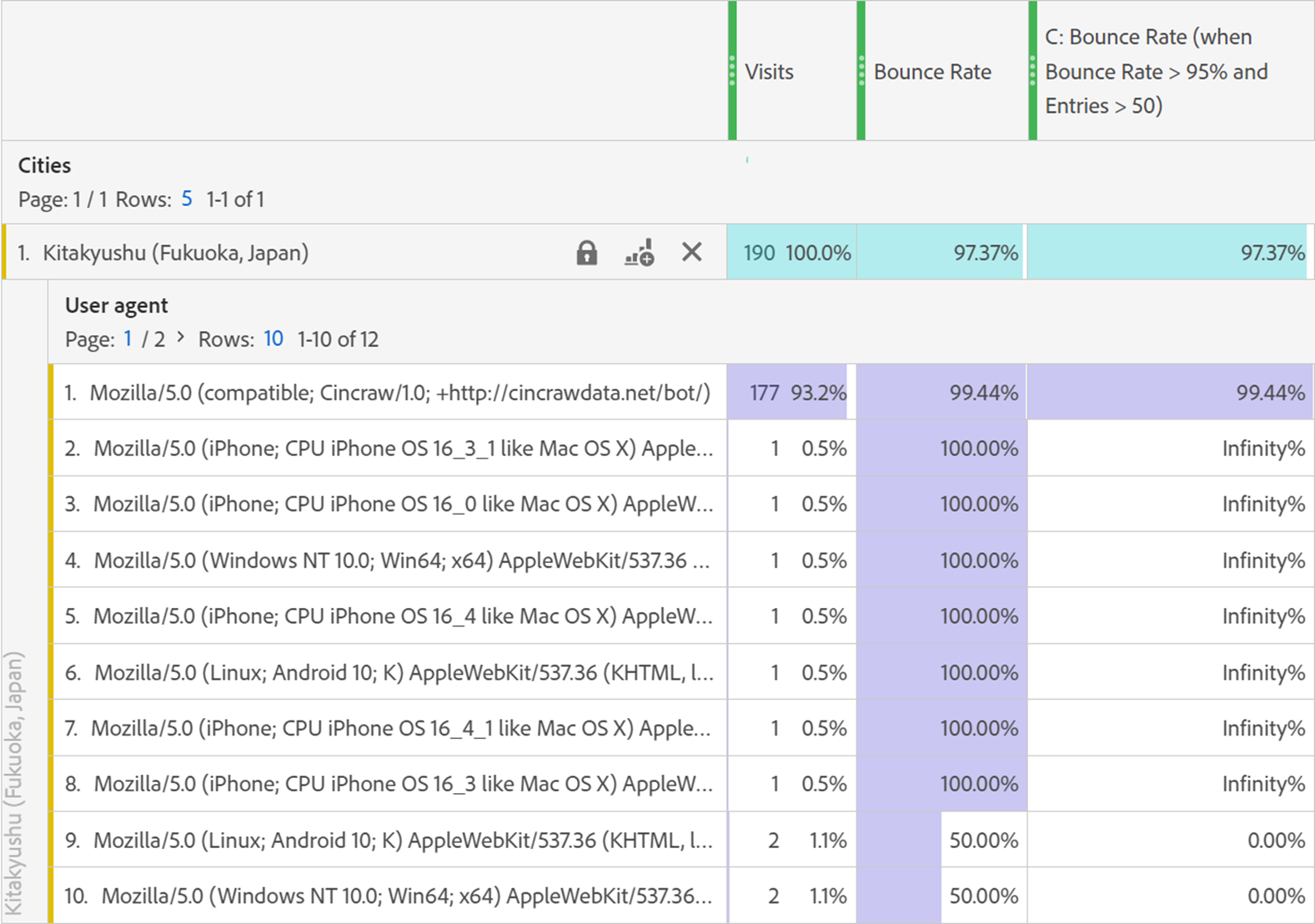
Final Thoughts and Next Steps
Understanding and identifying bot traffic is pivotal to gaining precise insights from your Adobe Analytics data. By leveraging custom metrics and making use of various dimensions, you can not only identify but also dissect bot traffic, giving your analysis a new level of accuracy.
Consider implementing these strategies today and unlock the full potential of your analytics. Feel free to share your experiences and findings in the comments section below. Your input could help others facing similar challenges.
As always, if you need further guidance, don't hesitate to reach out to the Baresquare team. We're here to help you navigate through your data analytics journey. Let's build a smarter, bot-free future for your digital analytics together.
Start your 30-day free trial