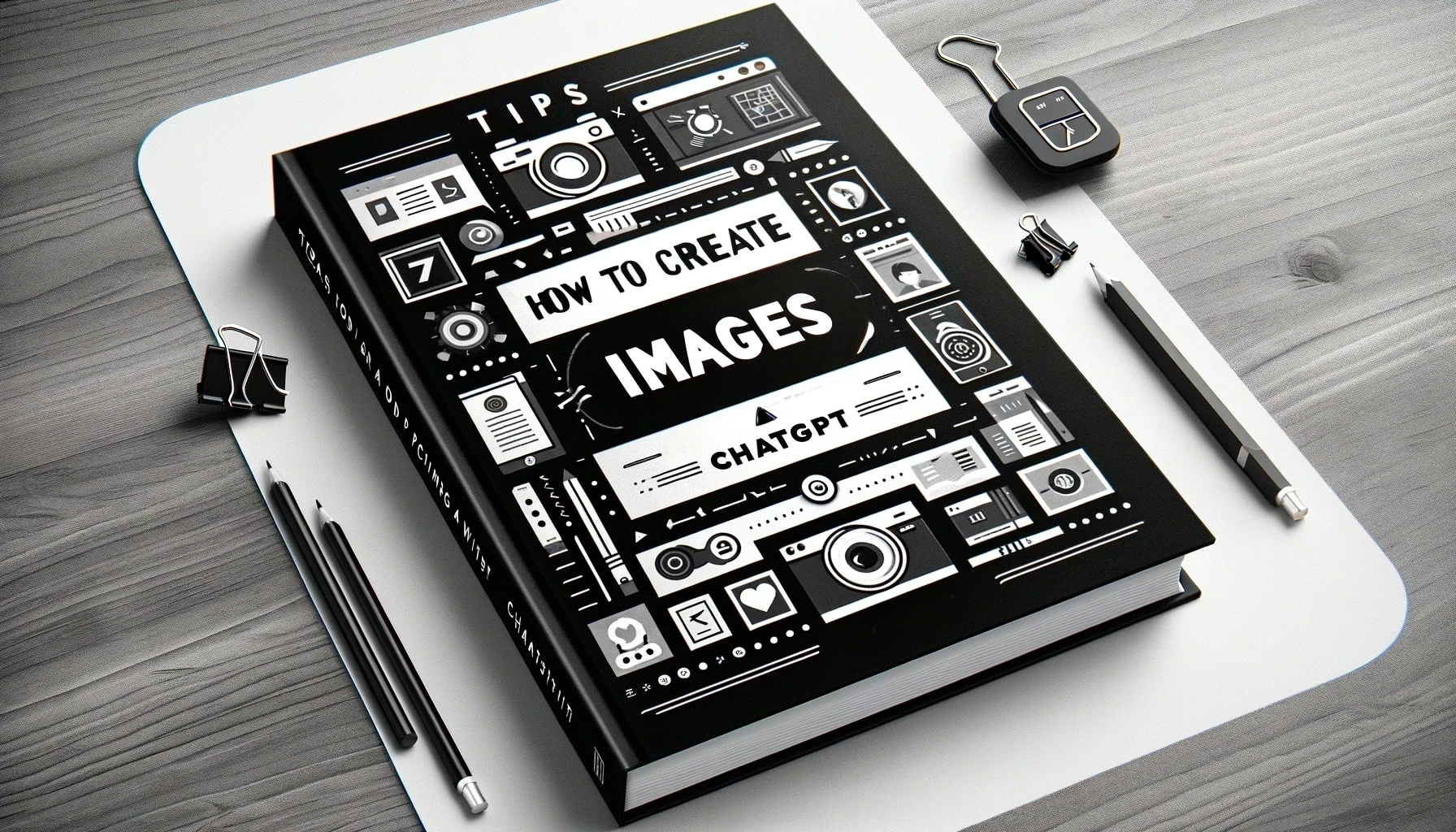Common Mistakes in Adobe Analysis Workspace

Although Baresquare is renowned for its cutting-edge anomaly detection platform, we actually began as an Analytics services company.
In this article, we have compiled a list of the most common mistakes we have seen data analysts and senior management make repeatedly.
In their defense, even the most basic data extraction tasks can sometimes be very counterintuitive.
Before you move on
This article will reference examples from Apple’s website and product categories as well as Adobe variable names. All examples and screenshots presented are for illustrative purposes only and don’t reflect actual data from Apple’s Analytics.
If you're new to Adobe Analysis Workspace or not familiar with any of the following terms, it's important to read the glossary before proceeding.
Hit, Page views, Visits, Entries, Traffic metrics, eVar, Prop, Segment
#1 Summing up Visits
This mistake is primarily made when data is extracted from Adobe Analytics (via copy/paste or API) and fed into a different visualization tool (Excel or BI tools).
Reporting question
What were the Total and by Site section Visits last month?
Wrong approach
Run a Site section report and sum up all sections' visits to get the Total website Visits..
Correct approach
Take the deduplicated sum from Analysis Workspace or, in the case of the API, create two data extraction requests; one with the Site section dimension and a second without a dimension for the Total website.
Results
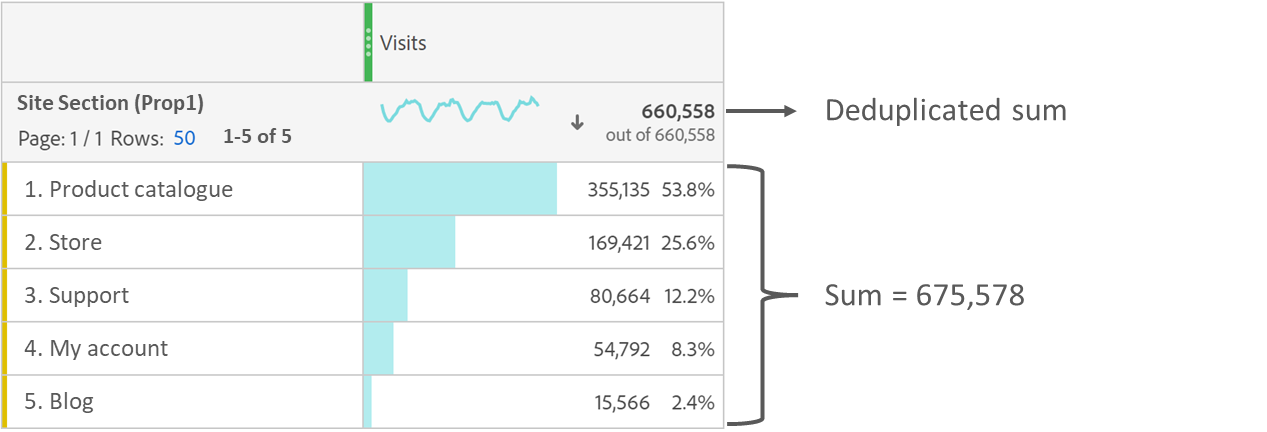
Explanation
Consider the following user journey:
- Product catalogue page view → Store page view → Exit
Adobe will record 1 Visit for the Product catalogue section and 1 Visit for the Store section. However, the above journey happened in a single Visit; not in 2.
#2 Combining eVars with Page views
Reporting question
What are the Total Page views by Product category?
Wrong approach
Run a Product category report by using an eVar dimension.
Correct approach
Run a Product category report by using a Prop dimension.
Results
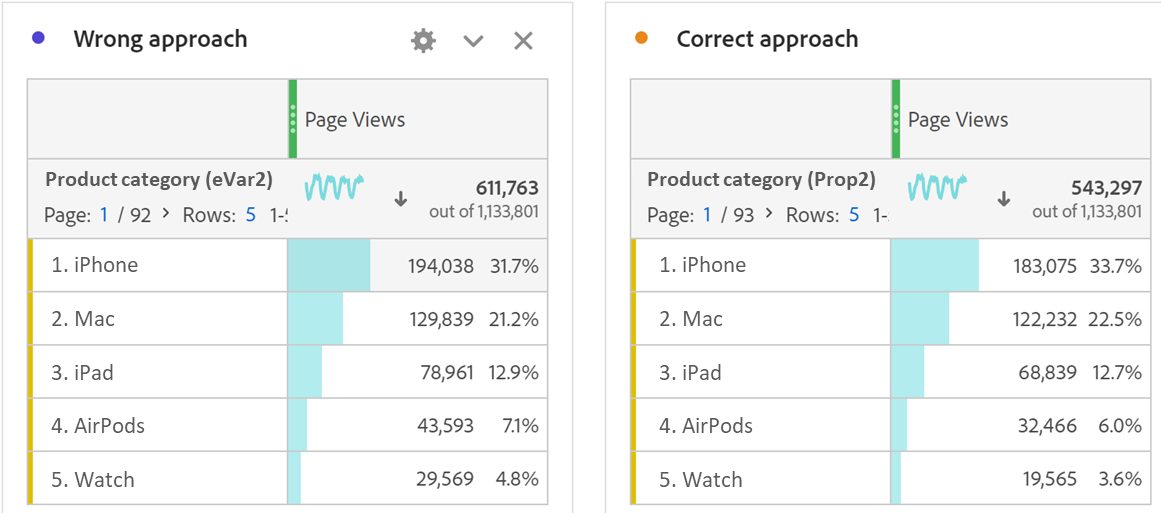
Explanation
Taking Apple’s website as an example, consider the following user journey:
- Home page view → iPhone page view → Home page view → Support page view → Exit
Product category (eVar2) will be assigned the value “iPhone” on the second page view and this value will persist until the end of the visit since no other category page was viewed to overwrite the iPhone value. As a result, Adobe will record 3 iPhone Page views.
Product category (Prop2), on the other hand, will be assigned the value “iPhone” on the second page view and this value will expire on the next page view. As a result, Adobe will record 1 iPhone Page view.
#3 Extracting Entries for a Prop
This mistake often occurs with dimensions that are not available on every page, like the Product category (e.g. pages that feature products from different categories, such as the Home page, typically don’t have a product category).
Reporting question
How many visits started on an iPhone page?
Wrong approach
Run a Product category (Prop2) Entries report.
Correct approach
The user needs to find a Prop dimension that 1) is defined on every page and 2) contains the product category information. For instance Page URL (Prop3) can be used as a solution for Apple’s website example. Afterward the user needs to create a segment, as shown below, and then run an Entries report.
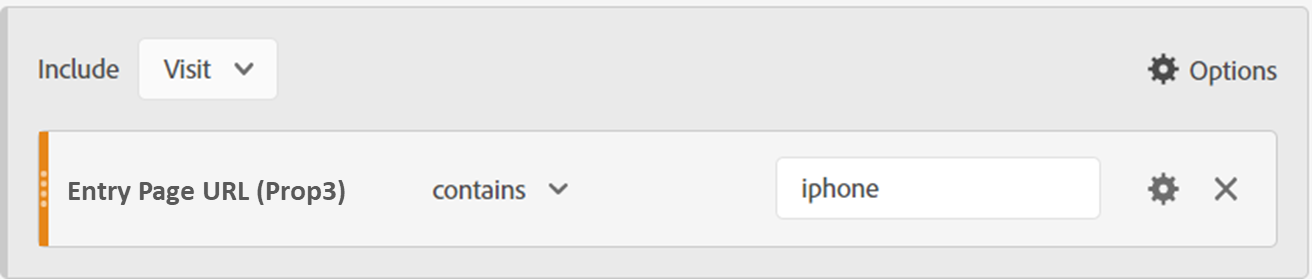
Results
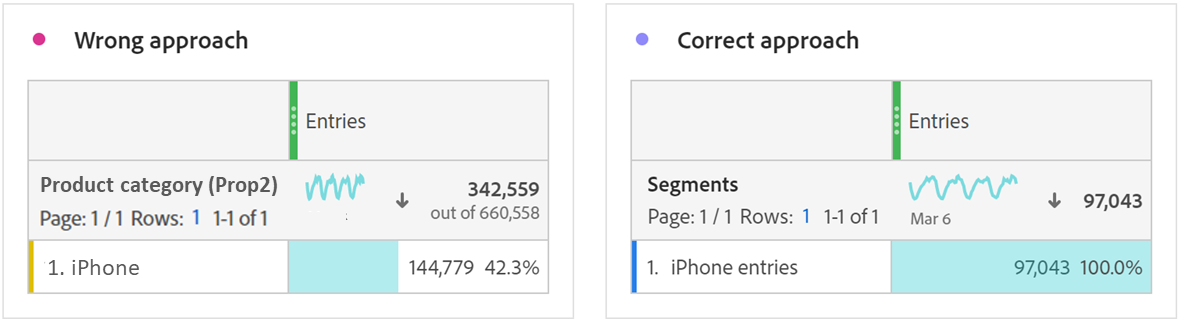
Explanation
Consider the following user journeys:
- User journey A: iPhone page view → Mac page view → Home page view → Exit
- User journey B: Home page view → iPhone page view → Mac page view → Exit
Adobe will record 2 Entries for “Product category (Prop2) = iPhone” because the “iPhone” value was the first value recorded for this specific Prop in both user journeys. It doesn’t matter that the first Page view in user journey B was the Home page (Prop 2 is not defined on the Home page).
However, only one visit started on an iPhone page which was user journey A.
#4 Extracting Entries for a Segment
As an extension to mistake #3, this one applies to all dimensions, including those defined in all Page views, like the Page URL.
Reporting question
How many Visits started on an iPhone page?
Wrong approach
Create a segment where ‘Page URL contains iphone’ and run an Entries report.
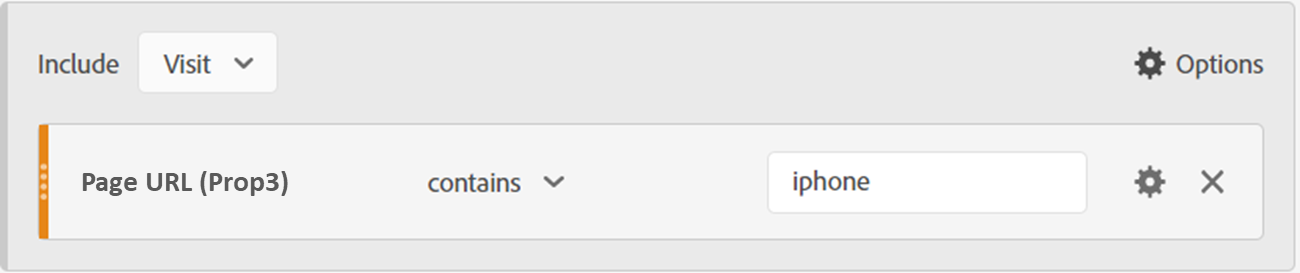
Correct approach
Create a segment where ‘Entry Page URL contains iphone’ and run an Entries report.
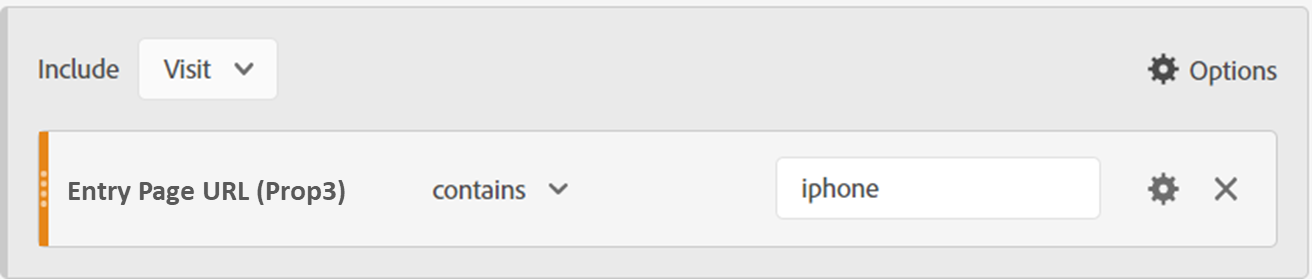
Results
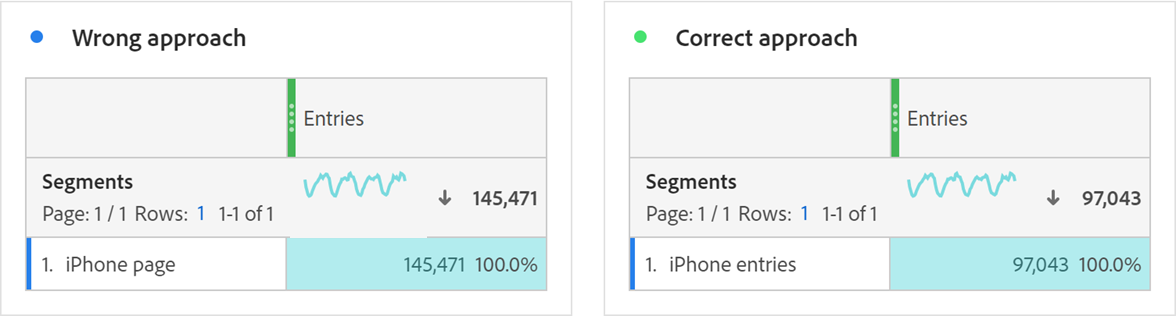
Explanation
Consider the following user journeys:
- User journey A: iPhone page view → Mac page view → Home page view → Exit
- User journey B: Mac page view → iPhone page view → Exit
- User journey C: Home page view → iPhone page view → Exit
Adobe will record 3 Entries for the “iPhone page” segment because all user journeys passed through the iPhone page and had an Entry (i.e. every Visit has an Entry). It doesn’t matter that user journey B started on a Mac category page and user journey C on the Home page.
On the other hand, Adobe will record 1 Entry for the “iPhone Entries” segment as only user journey A started on an iPhone page.
#5 Visit-level segments with multiple rules for a single user action
Imagine that the Apple website has a “Buy now” button on an iPhone page that leads users to the eCommerce section to complete their purchase.
Reporting question
Create a segment to isolate the Visits where users clicked on the Buy now button on an iPhone page.
Wrong approach
Create a Visit-level segment with the following rules:
- Product category (eVar2) = iPhone AND Buy now (e1) exists
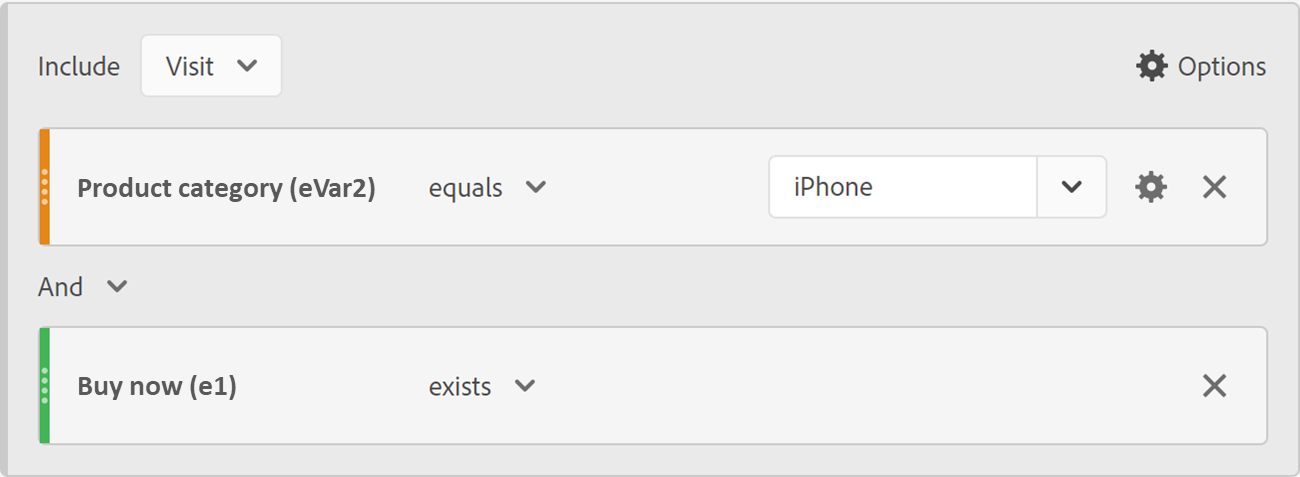
Correct approach
Wrap the two aforementioned rules into a Hit-level container.
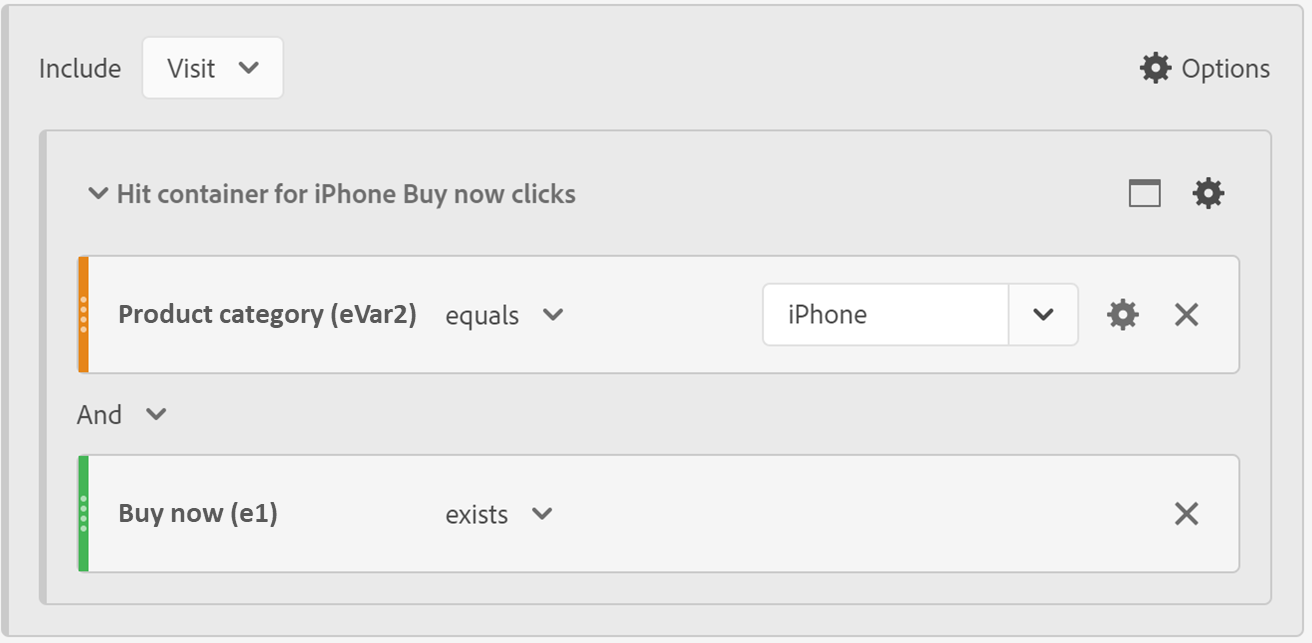
Results
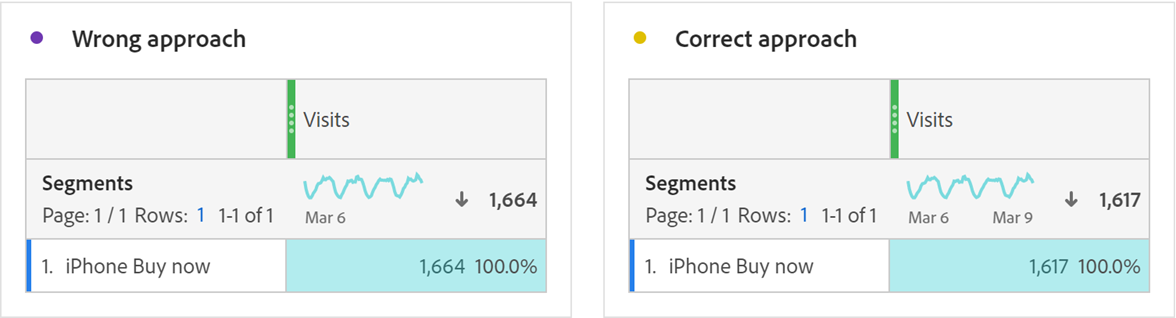
Explanation
The first segment qualifies all Visits where users viewed an iPhone page and at some point clicked on a Buy now button regardless of whether the Buy now click happened for a Mac product or not.
In contrast, a Hit-level container would accurately link the Buy now click with the iPhone category ensuring more accurate data analysis.
Glossary
- Hit: a single server call (or data package) sent to Adobe Analytics. It can refer to a Page view or user action (e.g. button click).
- Page views: show the number of pages viewed by users on the website. When used with a dimension, it shows the total number of times each record of this dimension took a value within users’ visits. (Adobe’s Page views help page)
- Visits: similar to Google Analytics’ Sessions. This metric shows the number of times users visited a website. When used with a dimension, the unique number of times each record of this dimension took a value within users’ visits. (Adobe’s Visits help page)
- Entries: show the number of times users entered your website (the same result as Visits). When used with a dimension, it shows the number of times each record of this dimension was the first value captured within users’ Visits (a different result than Visits). (Adobe’s Entries help page)
To better understand the difference between Page views, Visits and Entries, consider the following user journeys. - ~User journey A: Home page view → Product A page view → Exit
- ~User journey B: Product A page view → Home page view → Product B page view → Exit
~ Adobe will record:
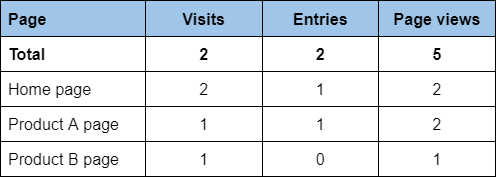
- Traffic metrics: Page views, Visits, Unique Visitors, Entries, Bounces, Bounce Rate
- eVar: a custom variable, also known as ‘conversion variable’, which is used for breaking down success events or conversion metrics (e.g. Cart Additions by a Product category eVar). Once set up, eVars retain their values until they are overwritten or reach their expiration period. (Adobe’s eVar help page)
- Prop: a custom variable, also known as ‘traffic variable’, which is used for breaking down traffic metrics (e.g. Page views by a Product category Prop). Props, unlike eVars, don’t carry over their value to subsequent hits. (Adobe’s Prop help page)
- Segment: a tool for isolating a specific group of Visitors, Visits or Hits based on specific conditions. (Adobe’s Segment help page)
Useful Resources
Start your 30-day free trial