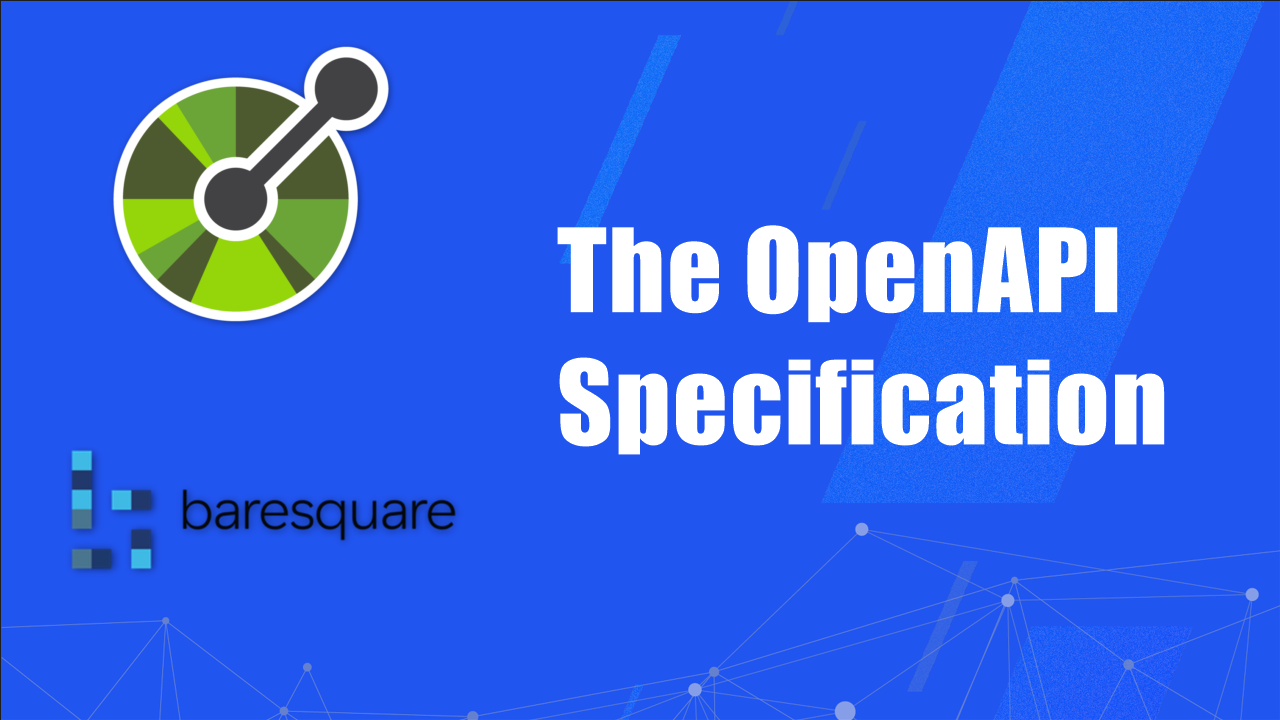A Beginner's Guide to Web Crawlers and Scrapers

Web crawlers and scrapers (a.k.a. spiders, bots, or robots) are tools used to extract data from websites on the internet. They are commonly used in various industries, including e-commerce, research, and marketing. The two terms are often used interchangeably however there are some key differences between them.
In this article, we will discuss what web crawlers and scrapers are, their use cases, the different types, and useful tips for creating a new crawler.
What are web crawlers and scrapers?
Web crawlers are automated software programs that systematically browse web pages, following links, and extracting information. They collect and index data which can be used for various purposes.
Scrapers, on the other hand, are tools that are used to gather specific information from websites. They extract data such as product prices, contact details, job postings, etc from a single page or multiple pages on a website.
Use cases of web crawlers and scrapers
Web crawlers and scrapers have various use cases, including:
- Search engines
Web crawlers are used by search engines to collect information about web pages and create an index of those pages. This index is used by the search engine to provide relevant results to user queries. - E-commerce
Web scrapers are used by e-commerce companies to gather information about product prices, availability, and customer reviews. This information can be used to optimize prices, inventory, and marketing strategies. - Research
Web crawlers and scrapers are used by researchers to collect data from various websites. This data can be used for conducting academic research or market analysis. - Marketing
Web scrapers are used by marketers to gather data about potential customers, such as their contact details or social media activity. This data can be used to create targeted marketing campaigns.
Types of web crawlers and scrapers
There are different types of web crawlers and scrapers, including:
- General-purpose crawlers
These crawlers are designed to crawl the web and collect information about web pages. They are used by search engines to create an index of web pages. - Focused crawlers
These crawlers are designed to crawl specific websites or web pages. They are used by researchers or marketers to gather information about a particular topic or website. - Incremental crawlers
These crawlers are designed to crawl the web regularly and update their index of web pages. They are used by search engines to keep their index up to date. - Deep web crawlers
These crawlers are designed to crawl the deep web, which consists of web pages that are not indexed by search engines. They are used by researchers to gather information that is not publicly available. - Screen scrapers
These scrapers are designed to extract data from web pages that are not easily accessible through APIs. They are used to gather data from websites that do not provide an API.
Best practices for creating a new web crawler
If you are planning to create a new web crawler, there are several best practices you should follow:
- Respect robots.txt
Robots.txt is a file that tells web crawlers which pages they are allowed to crawl and which pages they are not allowed to crawl. It is important to follow this protocol to avoid crawling pages that the website owner does not want to be crawled, and to maintain ethical web scraping practices. - Limit crawling frequency
Crawling a website too frequently can put a strain on the website's server and affect its performance. It is important to limit the crawling frequency to avoid overwhelming the server. - Use a user agent
A user agent is a string that identifies the web crawler to the server. It is important to use a user agent that identifies your crawler and provides contact information in case the website owner needs to contact you to report any issues.
Finally, regarding the several programming languages that can be used to create web crawlers, some of the most popular are:
- Python
Python is a popular language for web scraping and building web crawlers. It has many libraries and tools, such as Beautiful Soup and Scrapy, that make it easy to extract data from websites. - JavaScript
JavaScript is commonly used to create web applications and can also be used for web crawling. The Node.js framework provides a platform for building web crawlers using JavaScript. Some of the most popular Node.js libraries that can be used for web crawling/scraping are Puppeteer, Axios and Cheerio. - Ruby
Ruby is a popular language for web development and has many libraries, such as Nokogiri and Mechanize, that can be used for web scraping and crawling. - Java
Java is a general-purpose language that is used for a variety of applications, including web crawling. It has libraries, such as Jsoup and WebHarvest, that make it easy to extract data from websites.
Overall, the choice of programming language for building a web crawler depends on the specific requirements of the project and the developer's familiarity with the language.
Conclusion
In conclusion, web crawlers and scrapers are powerful tools that can be used in various industries for a variety of purposes.
By understanding the different types of crawlers and scrapers and following best practices for building and using them, users can effectively collect and analyze data from websites. Additionally, choosing the right programming language for building a web crawler can have a significant impact on the success of the project.
Overall, web crawlers and scrapers can provide valuable insights and opportunities for optimization and growth.
Similar posts
Start your 30-day free trial